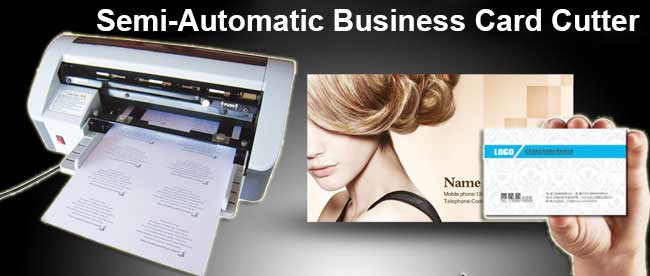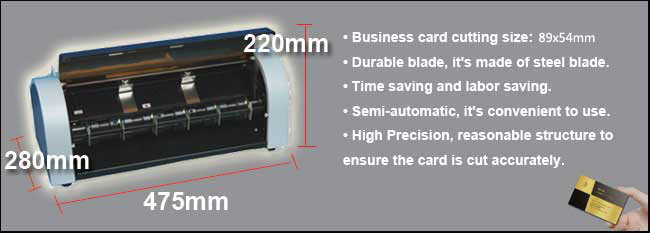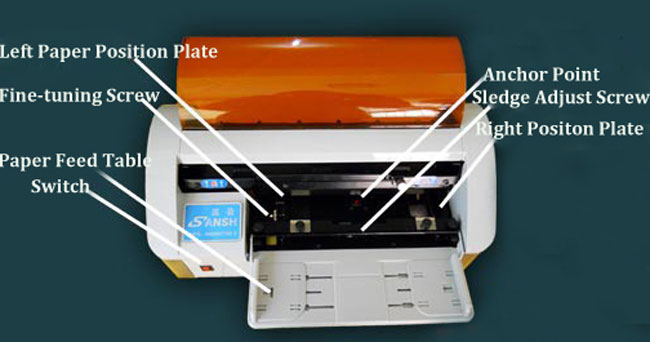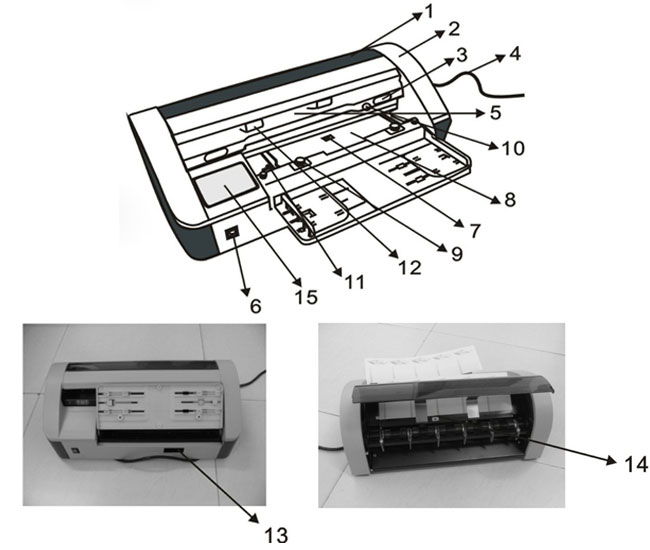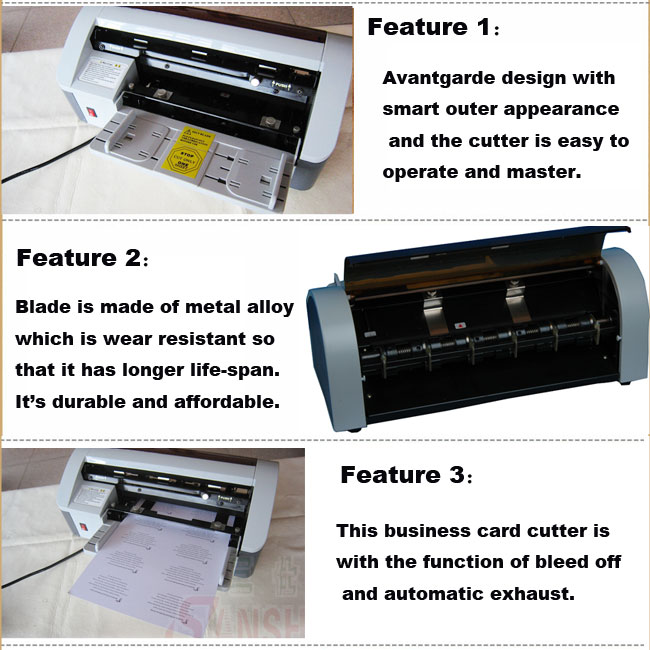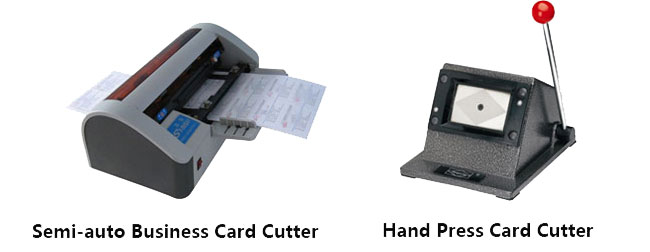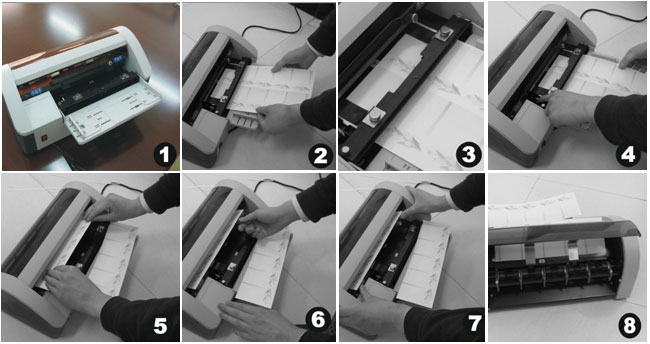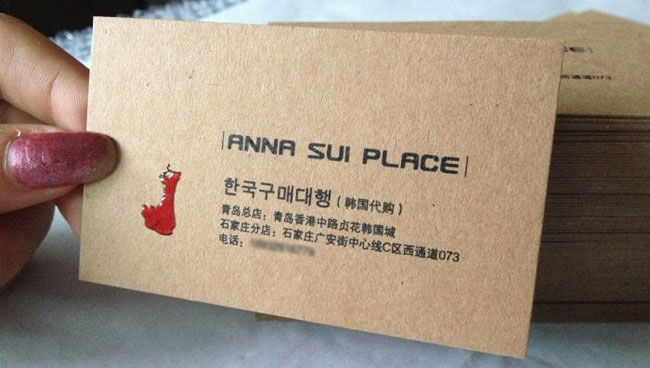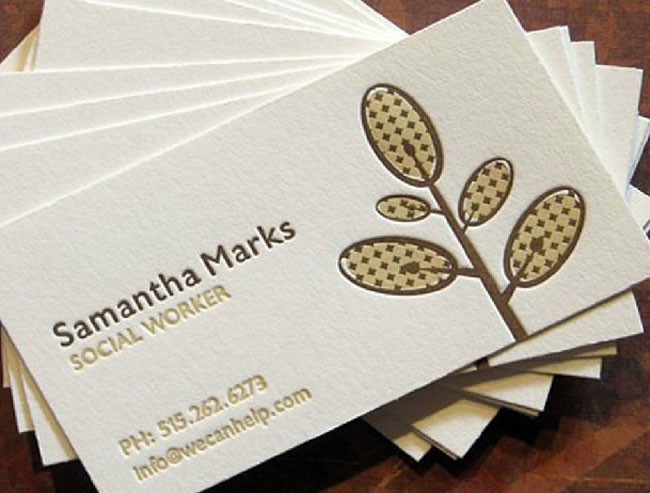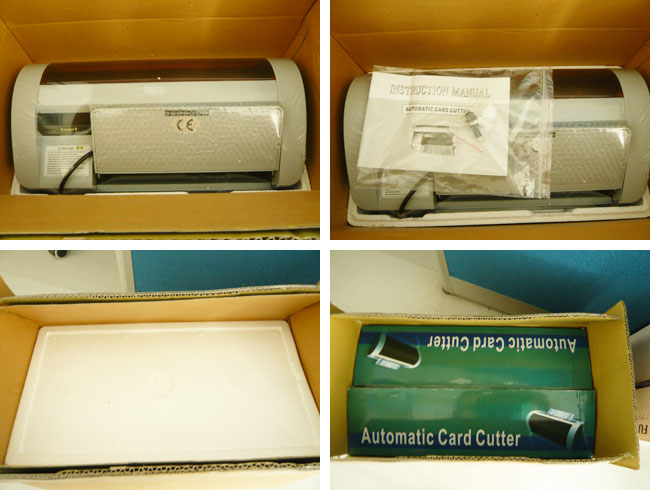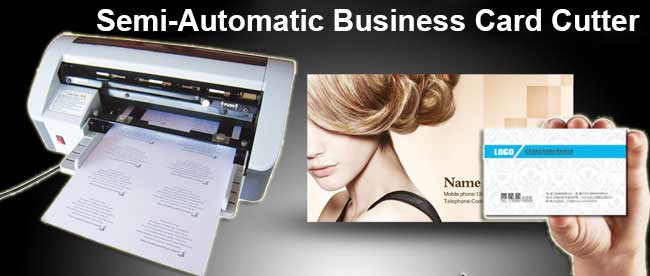
Description:
This semi-automatic
business card cutter is used for cutting business card. It’s durable for the steel blade and the blade could be milled by itself to ensure it will be sharp. This cutter cut business card and photo without rough edges because of its reasonable mechanical structure. This business name
Card Cutter can also cut laminated card or photo. It’s with multi-adjustment with nice out appearance and the cutter is very smart that's easy to take and operate.
Warm Tips:
1. Please make sure the cutter is power off and unplug the power plug first when you clean the machine.
2. Test it before using if the business card cutter does not work for a long time.
3. Make sure the business card is aligned with the blade and tighten the screw of the cutter.
4. Don't put your hands under the blade when the machine is running.
5. Please operate under the operation manual strictly.

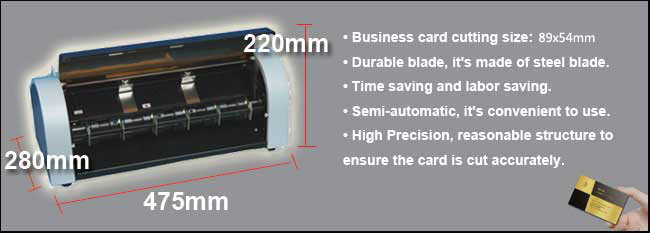
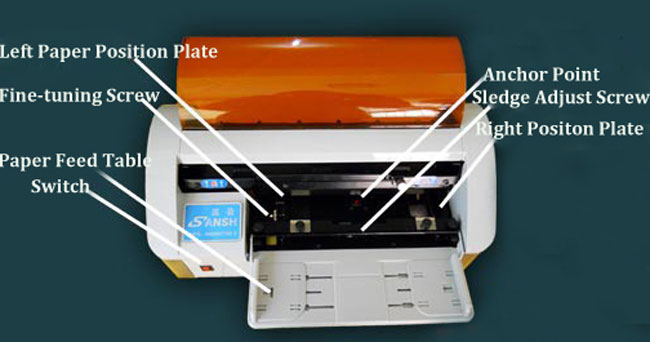
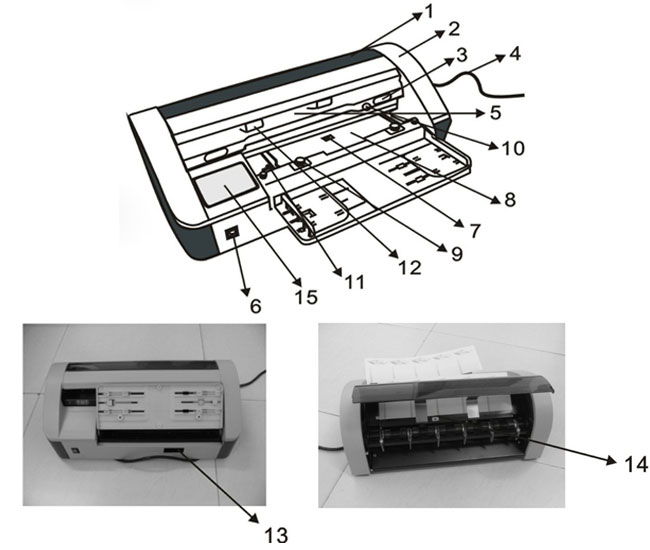
| 1. See-through window |
9. Feed tension 1 |
| 2. Housing |
10. Adjustable paper feed knob 2 |
| 3. Push mark |
11. Paper margin adjustment knob |
| 4. Receptacle |
12. Feed tension 2 |
| 5. Pass through No. 2 |
13. Adjustable paper feed knob 1 |
| 6. Switch |
14. Arrow mark 2 |
| 7. Arrow mark 1 |
15. Warning Mark |
| 8. Pass through No. 1 |
|

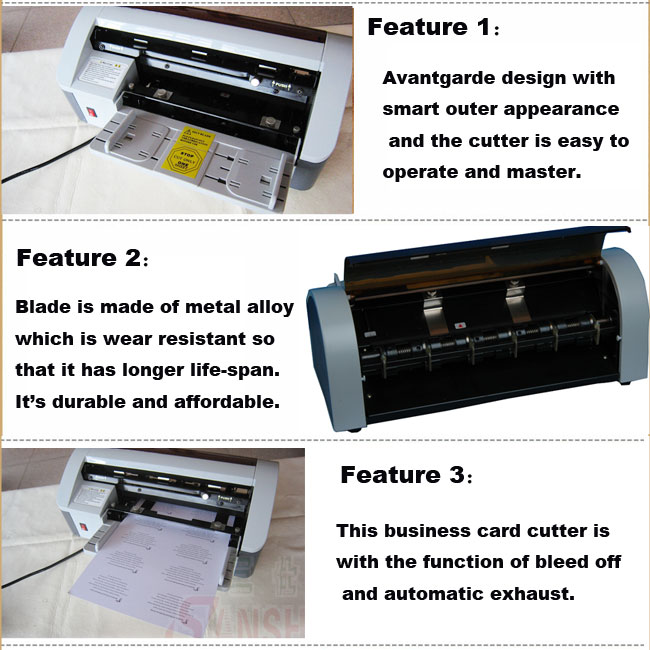

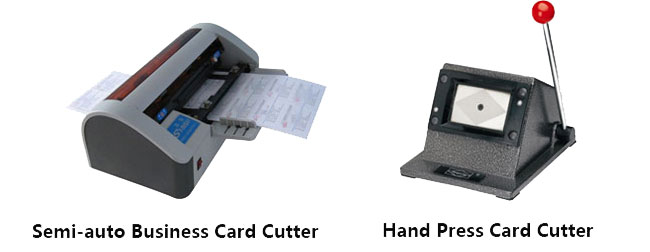
| Item |
Semi-auto Business Card Cutter |
Hand Press Card Cutter |
| Feature |
Automatic type, it’s easy and convenient to operate that is
power saving.
|
Manual type, it’s exhausting to operate.
|
| High Efficient |
30-40pcs/minute |
10-20pcs/minute |
| Durable |
It adopts aluminum alloy blade which is durable with long
life-span.
|
Short life time |
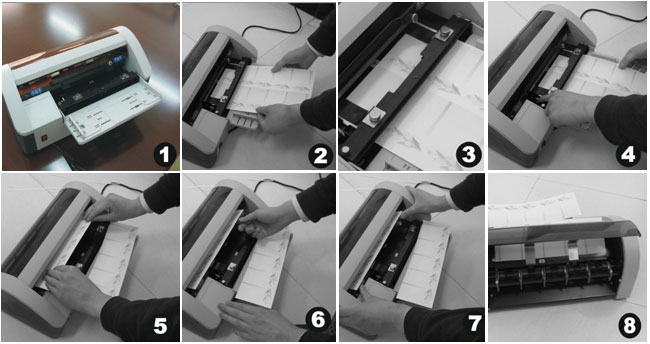
1. Prepare the business card cutter and then plug the power plug.
2. Insert the card paper along the fixed feed tesion1 to the feed table in pass through No.2.
3. Adjust the adjustable paper feed knob 1 beneath the housing to ensure the center line in your content must be centered to the arriow mark 1.
4. Adjust paper margin adjustable knob on the left side to lock the card paper in the proper position, then switch on to bring out the semi finished cards and switch off when all first pass completed.
5. Insert the semi finished cards along the fixed feed tension 2 into the feed table in pass through No. 1.
6. Semi finished content must be put along the stop knob on the right side closely by adjustment of adjustable paper feed knob 2 and make sure the arrow mark 2 precisely points at the third broken line in the card paper through see-through window.
7. Power on again followed by pressing “the push mark” with two thumbs forward evenly to see semi finished cards along the fixed feed tension 2 into the feed table in pass through No. 1 from see-through window then power off when all finished.
8. Open the lid to clear wastepaper or the content stuck in the blade after all works completed but be sure the machine is powered off.
 The business card cutter is widely used for cutting business card, photo and picture card, etc.
The business card cutter is widely used for cutting business card, photo and picture card, etc.
•We support 24 hours aftersale service by email or phone call.
•We can give you help once if there is some problem.
•We can supply you the blade and other spare parts when yours are broken but need payment if it's overdue or wrong operation.
The Operation of Semi-Automatic Card Cutter:
• Guaranteed for one year after purchase or cutting of 500,000 times (whichever comes first).
• Rotary blade: Guaranteed for 6 months after purchase or cutting of 1000,000 times (whichever comes first).
• Long blade: Guaranteed for 6 months after purchase or cutting of 1000,000 times (whichever comes first).
seller assumes all responsibility for this listing
Ship from where?
 |
We have 4 overseas warehouses all over the world now including: Russia, USA, Brazil and Mexico. and We are setting up another one in Europe. Normally, we will ship your order from the nearest warehouse to you. if the stock near you is sold out, we will ship your order to you directly from china. |
Return policy
 |
Purchases can be returned under the following conditions:
1) There are quality problems after opening the package.
2) Products are different than on the order list.
3) Products are irreparably damaged during transportation.
|
Payment details
| Payment method |
 |
1.Paypal (online payment)
2.Creidit card
3.Bank Transfer (T/T)
4.Western Union online/offline payment
|







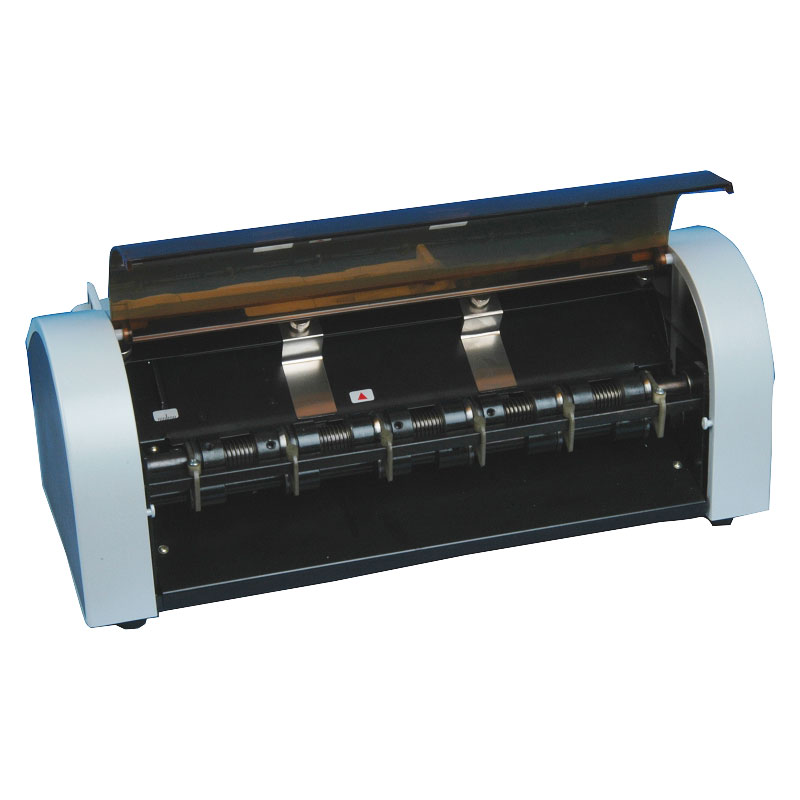
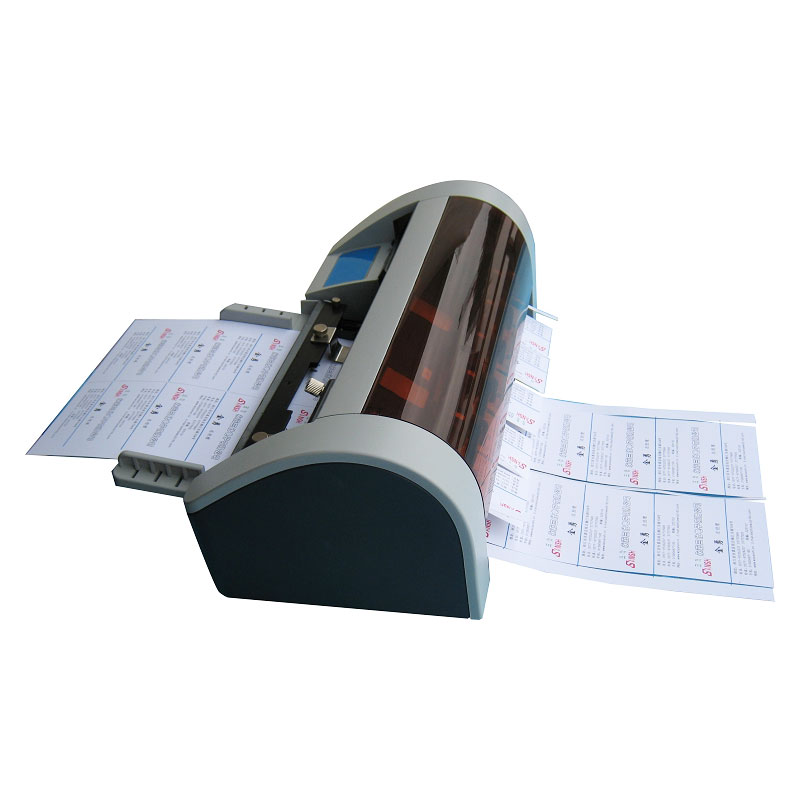

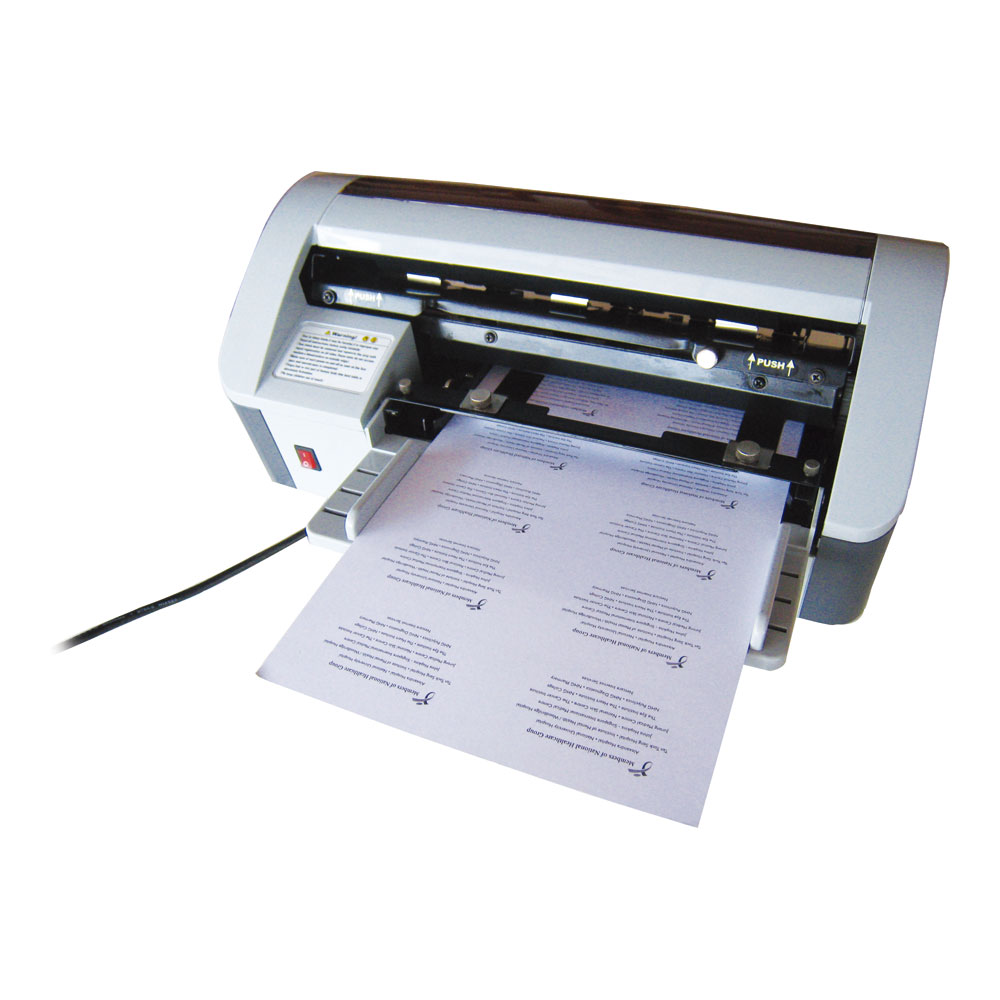





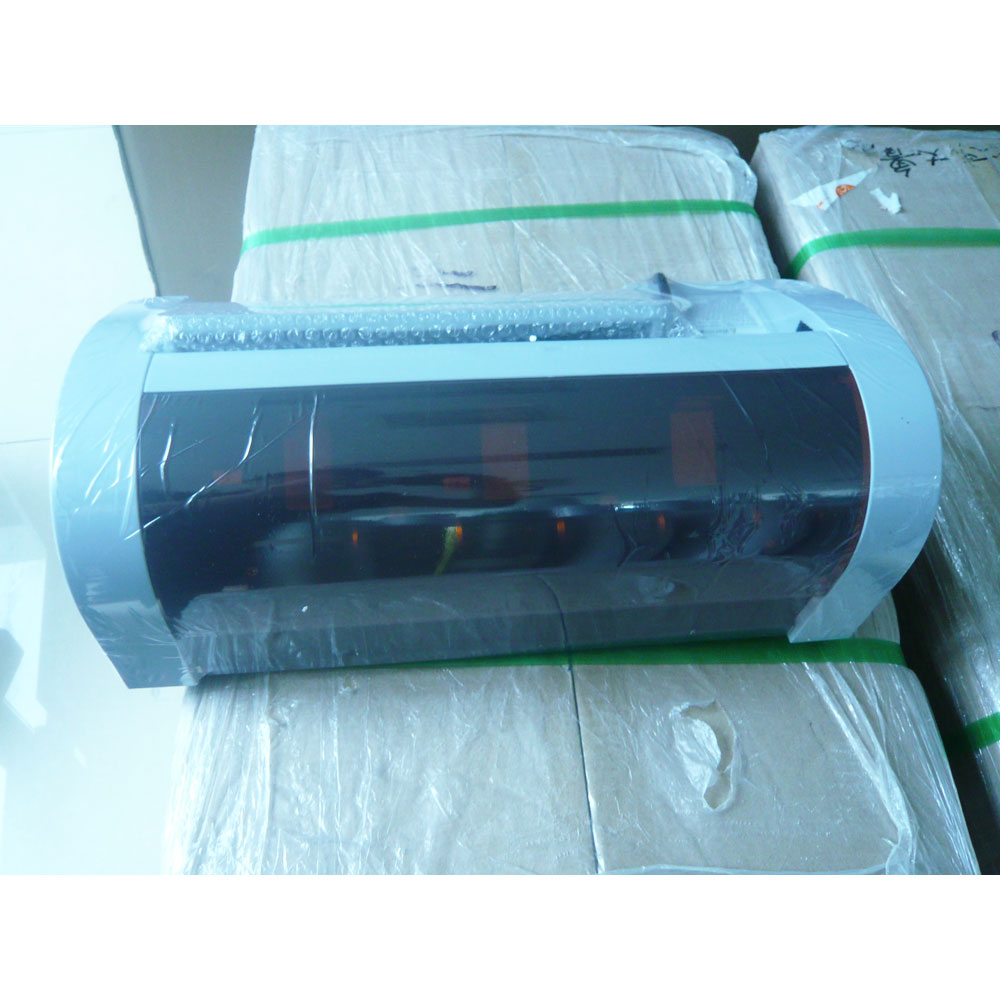


 Freight
Freight